
400W Inverter & Apple 120V Adapter
This morning I woke up to a dead iPad battery. I had to do some tax work for the business so I decided I might as well use the opportunity to connect my iPad Air to the Pentametric Battery Monitoring System and track how much energy it used to charge from 0% to 100% SOC.
For this first test I chose to run the iPad through a small 400W inverter off a 12V battery bank. I chose this method because it is the most popular way I see customers charging iPads. Using a 12V to 120V inverter is not the most efficient way to charge your iPad or other small devices.
Later on in this article you will see that I also tested 0-100% charging via a 12V USB adapter. Suffice it to say it’s considerably more efficient than using the inverter.
The battery bank was LiFePO4 so the voltage remained well over 13.3V for the entire duration. This could potentially make the inverter operate a tad more efficiently, but we are talking peanuts.
For this test the iPad was asleep except for the few seconds I opened it to snap a shot of the state of charge (SOC). This may not be representative of how you use one on a boat but we charge ours at night and while they are asleep or turned off.
Specifics:
Battery Bank – 400Ah LiFePO4
Inverter – 400W Cobra MSW
iPad Power Supply – Apple 2.4A 120V to USB Adapter
Charging Cable – Apple Brand USB to Lightning
iPad – Asleep and all apps closed
Tracking Equipment – Bogart Engineering Pentametric Monitoring System With USB102 Interface
The Testing Station
I have been conducting a lot of battery testing this winter and needed my test station in my downstairs office. It makes it very convenient to have the batteries in a good constant temperature. Running a controlled temperature water-bath in my shop gets expensive to maintain a battery at 75F to 77F. Keeping my down stairs office at 75F is much easier.
The system can be set up to conduct 20 hour capacity tests on batteries, cycle testing of batteries, track solar performance and can track multiple channels for current, energy used/supplied, voltage, watt hours, battery efficiency etc. etc.. I chose to use the Pentametric from Bogart Engineering for data logging.
Today I was just curious to find out exactly much energy it takes to charge an iPad Air 3G from a 12V bank via a small MSW inverter.

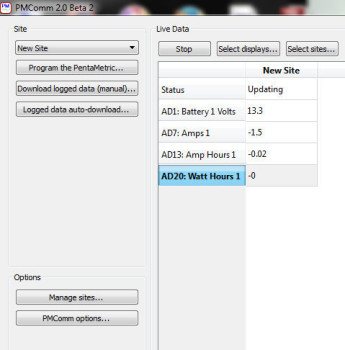
Data Point 0% SOC @ 11:22 AM = -0.02 Ah’s
NOTE: I left the print screen capture at full screen so the computer time could be compared with iPad time. This was mainly for me to sort everything once the images were loaded. For you the reader I then cropped the full print screen capture to just the PMComm 2.0 data logging box so it was more readable. If you want to see the Ah data on the screen shot simply click the image to make it larger.
From top To Bottom:
Battery Voltage
Amps
Ampere Hours Used
Watt Hours Used
11:22 AM – 2% SOC
I snapped my first photo of the iPad at 11:22 AM and it had already gone from 0% to 2% SOC..

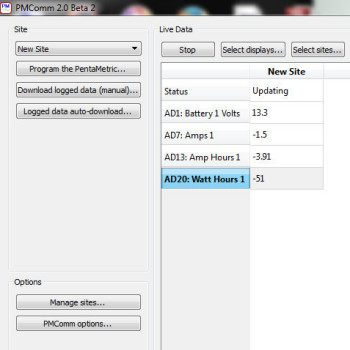
Data Point 76% SOC @ 1:58 PM = -3.91 Ah’s
For this article I decided to use the Bogart Engineering Pentametric data-logger to track the ampere hours and watt hours of energy consumption. Throughout the entire test the battery bank voltage remained at 13.3 – 13.4V.
The iPad was first charged via a 400W Cobra inverter to mimic the way I see most of my customers charging iPads, via an inverter.
In order to get to 76% SOC the iPad and inverter inefficiencies consumed -3.91 Ah’s or -51 watt hours from the battery bank.
1:58 PM – 76% SOC
After nearly 2 hours and 40 minutes of charging, at 1.5A, the iPad Air is nearing 80% state of charge.
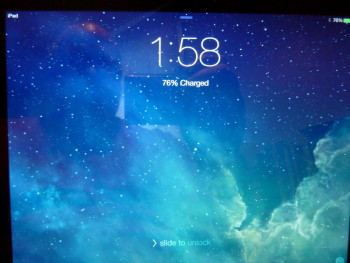
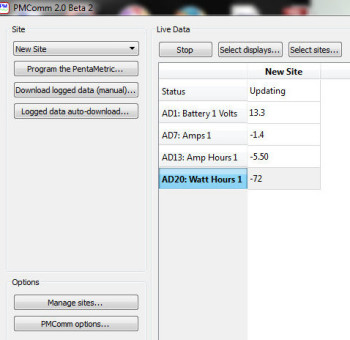
Data Point 98% SOC @ 3:08 PM = -5.5 Ah’s
The iPad has approached 98% SOC and has consumed -5.5 Ah’s of battery capacity to get there.
3:08 PM – 98% SOC
This iPad Air has a 32.5 Watt Hour battery. Some older iPads had a 42.5 Watt Hour battery and can consume more energy to charge than this iPad Air model does.
iPad AIR:
If we figure the average Li battery voltage in the iPad Air is 3.6V then: 32.5Wh/3.6V = 9.03 *1000 = 9028 mAh battery (approx mAh size).
Older iPad’s:
If we figure the average Li battery voltage in the iPad 2, 3, 4 is 3.6V then: 42.5Wh/3.6V = 11.81 *1000 = 11806 mAh battery (approx mAh size).
Keep in mind that most electronics makers are not using the full range of the internal Li batteries in order to get the most life out of them. Consumers detest short battery life, especially in products where batteries are not easily replaced.
The iPad is likely using somewhere between 60% and 80% of the actual mAh capacity but this is kept under tight wrap. If Apple used the full rated capacity it would take a lot more than 5.64Ah’s to recharge the iPad Air.
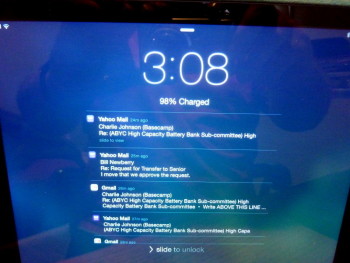
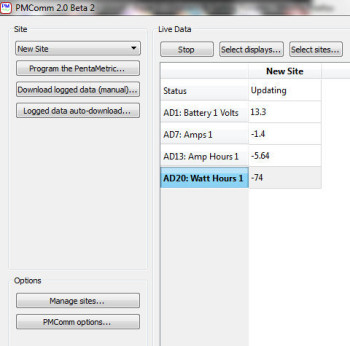
100% SOC = -5.64 Ah
At 3:18 PM the iPad Air clicked over to 100% SOC and had consumed -5.64 Ah’s to get there. At this point I stopped the test.
IMPORTANT: It should be noted that the iPad Air does not discontinue charging when it says 100% SOC. The iPad continued drawing 0.8-0.9A for approx 40 minutes beyond where it said “100%”.
Li batteries, in devices like this, stop charging when truly full. A 100% screen display on the iPad does not necessarily mean it is totally full or done consuming charging energy. After noticing this I found that this is a fairly well known issue. It makes sense because tracking Li SOC can be extremely difficult.
Just because your screen says 100% this does not mean it is full and no longer consuming energy. When the charging icon disappears, then your iPad is fully charged.
3:18 PM – 100% SOC
While the iPad is a very efficient product it consumes more energy to charge than many boat owners would assume, especially when run through an inverter.
On a small boat with a 100Ah battery bank the iPad could use approx 11% +/- of your usable Ah capacity, when charged via a small inverter. This is of course if we assume the owner is practicing good battery management and only drawing the bank to 50% depth of discharge leaving him or her with 50 usable Ah’s..
Inverter & Apple 120V Adapter Charging Specifics:
Total Charging Time = 3:58
Average DC Current = -1.4 to -1.5A
Total Ah’s Used* = -5.64 Ah (*to when the 100% icon appeared)
If using the iPad, while charging, the current stays pretty steady at -1.5A when run through this inverter.
IMPORTANT: Many boats today have one, two, three or more iPads on-board, plus smart-phones and a laptop computer or two. The laptop computer is an energy pig by comparison. When you add all these devices up you can easily consume 20-30 Ah’s per day, if not careful.
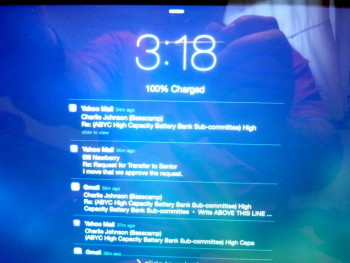

TEST #2 – Charging Via 12 Volt Source
iPad Charging Test #2
For the second part of the charging observations I chose to use a USB 12V adapter as opposed to an inverter.
This particular 12V USB adapter is has an output rating of 5V and 2.0A which is 0.4A less than the output of the Apple 120V adapter. All this means is that it will take a bit longer to charge.
This one is branded Rayovac and I grabbed it at Wal*Mart to simulate what most boaters would use… The standard Apple USB to lightning cable was used with it.
CAUTION: This USB insert-charger is a piece of crap. I can literally burn one out in a weekend and this one died shortly after this testing.
USB insert-chargers are one of the highest failing devices I see on boats. It is no surprise that most I see are el-cheapo Chinese crap purchased while in the checkout line or at a convenience store.
Many 12V USB insert-chargers are not designed to meet Apple’s high current charging standard so will charge very, very slowly and usually default to 1A or less.
Not All 12V USB Chargers Are Created Equal
With the influx of cheaply made Chinese point of sale USB chargers, I call them check out line chargers, these devices have become one of the most failure prone items I see used aboard boats.
The cheaply made check out line USB chargers tend to heat up and have an extremely high failure rate. Most of these USB chargers were designed for smaller smart phones not for charging iPads or tablets. On top of that Android and Apple have different USB charging protocols and Apple does not use the USB 2.0 standard. When purchasing a USB charger be sure it’s capable of at least 2.1A, or preferably, 2.4A per USB port and designed for use with your product. Anything less is simply inadequate for charging tablets.
The current iPads require 2.4A to charge, as Apple intended them to. Don’t be fooled by products like the Blue Sea permanent mount dual USB socket charging ports. The current models only provide a total output, shared across both USB outlets, of 2.1A. Plug in two iPads and they begin to get very warm and the iPads will charge very, very slowly. Eventually they overheat and die. Blue Sea has a new 2.4A per port model coming out in the Spring of 2016.
Personally I prefer to avoid a permanent mount style as it limits you to USB charging only. If or when they fail, and they likely will, you are paying more, will need to physically re-wire the socket, and you lose the ability to use that socket for anything but USB charging.
Contrast the Blue Sea permanent mount type to the SCOSCHE USB inserts I have pictured here. The top model can charge at the full 2.4A PER USB PORT. The cost at Amazon (Jan 2016) is $11.16 with free Prime shipping vs. $20.00 plus for the Blue Sea permanent mount USB charger.
Installation of the SCOSCHE is simple, just slide-it-in to any 12V charging socket.
By using a standard 12V socket you retain the dual use of it and when, not IF, a cheap USB insert fails you simply unplug it and slide a new one in. While I generally love Blue Sea products I am not a fan of the Blue Sea fixed mount USB outlets.


The SCOSCHE USBC242M
The most reliable USB inserts I’ve found come from SCOSCHE, and pictured here is the USBC242M.
I have tried & murdered many 12V USB chargers as well as lived vicariously through customers failed products too. The white colored Rayovac USB charger, used in this test, died shortly afterwards.
The pictured SCOSCHE USBC242M is 12 Watts or 2.4A per port (24W – 4.8A total output) and is the one you’d want. The older model SCOSCHE was only 2.1A per port so be careful when ordering.
I have ordered a fair number of the SCOSCHE USBC242M for customers and not yet had a single one fail. I believe I have approx 45 of these out there, in use, without a failure to date.
My family regularly charges two iPad Air’s off just one USBC242M. We keep 4 of them on-board, three at the nav-station and one in the v-berth. We also use them in each car.
Times are always changing and I am sure there are other reliable USB chargers out there now. Look for one that offers the ability to charge your product at high speed and can deliver at least 2.4A per USB port. Buying a well known name brand seems to mean diddley squat in this product arena. Below are some of the USB charger failure brands I have encountered.
USB 12V Charger Failures:
- Belkin
- RCA
- Griffin Technology
- Rayovac
- Anker
- Blue Sea (dual socket permanent mount)
- Duracell
- No Name USB = Lots
10:06 AM 2% SOC
The first screen shot is again at 2% SOC. It appears the screen won’t even turn on until it says 2%.
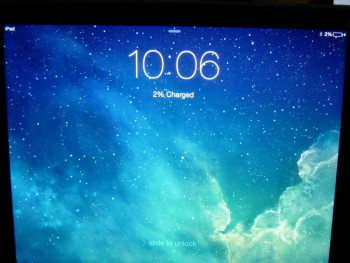
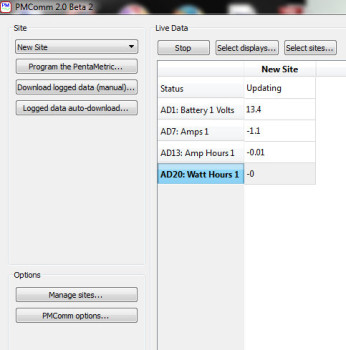
Data Point 2% SOC @ 10:06 AM = -0.01 Ah’s
First data point from the Pentametric tracking software.
2:00 PM – 94% SOC
Oops, I got side tracked, checked when it was at 94% SOC.
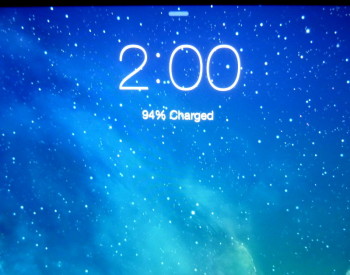
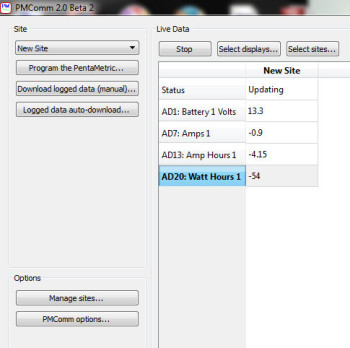
Data Point 94% SOC @ 2:00 PM = -4.15 Ah’s
Here’s where the data begins to get interesting. It took just -4.15 Ah’s to go from 0% – 94% SOC with the 12V adapter. It’s looking very good at this point for sticking with 12V rather than inverting.
2:41 PM – 100% SOC
Sadly I missed the print screen data for 99% SOC, which occurred at 2:30 PM. It finally ticked over to 100% sometime between 2:40 & 2:41 PM as I was doing a quick screen check every minute after 99%..
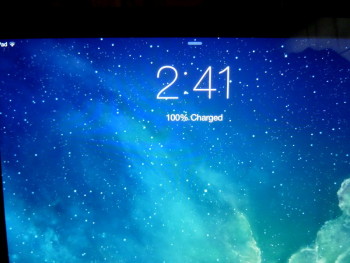
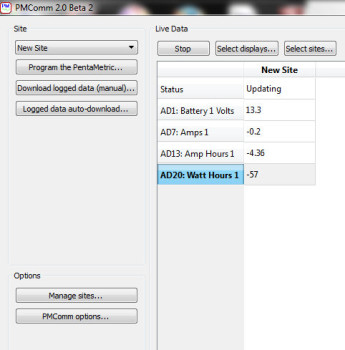
Data Point 100% SOC @ 2:41 PM = -4.36 Ah’s
As in many other observations comparing direct 12V to inverted power one can easily see how much more efficient it is to remain DC throughout the entire charging process.
To go from 0% SOC to 100% SOC using straight DC>DC, as opposed to DC>AC>DC we saved 1.28 Ah’s of energy or 5.64 Ah – 4.36Ah = 1.28Ah’s saved.
Put another way when using the 400W inverter and Apple 120V adapter to charge this iPad it uses 29% more energy to for a complete charge cycle.
12V Charging Specifics:
Total Charge Duration = 4:41
Total Energy Consumed = -4.36 Ah
Average Current = 0.8A -1.1A
IMPORTANT: If you use a 2.4A high speed USB charger, such as the SCOSCHE USBC242M, the iPad will charge just as fast as the inverter and Apple 2.4A wall wart does. I simply chose the cheap Rayovac USB charger, for this test, because I wanted a real world snap shot and I see sub standard USB chargers being used more often than quality 12V USB chargers.
BOTTOM LINE:
If you want to charge your smart phones, tablets and iPads, as efficiently as possible, stick with DC and don’t use an inverter.
Good luck & happy boating!
Let’s Keep This Site Running!
Like what you saw or read? Would you like to see more articles like this? Is so feel free to donate, support the site and keep it growing. I am trying my hardest to keep this information FREE. If you liked it, learned from it or I saved you some money feel free to make a small donation, that’s all I ask.

As a hint to you it is an Apple wall-WART 🙂